
Helpdesk notes
Below are listed technical notes that you can download. They cover issues frequently raised on our software helpdesk.
The relevance of each model to a note is indicated by the model icons shown:
|
|
|
|
|
|
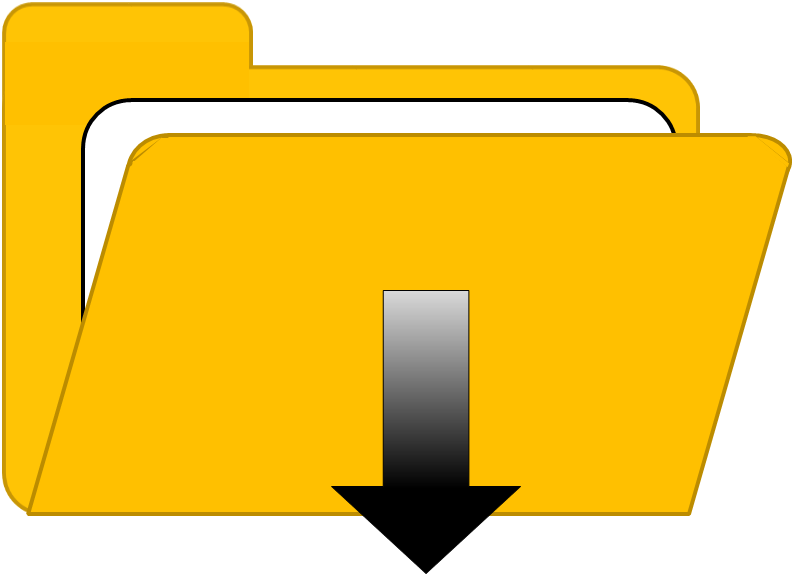
Quick links: 1-30 31-60 61-90 91-120 121-150
| No. | Note | Relevance |
|---|---|---|
| 121 | Adjusting .ini settings to include extended file types | |
| 120 | Combining data from two EMIT databases | |
| 119 | Executing 3D grid runs via Run Manager | |
| 118 | Rendering in the Mapper using multiple sections | |
| 116 | Viewing terrain data as a surface (DEM) layer in the Mapper | |
| 113 | Viewing ADMS Comprehensive Output File data in ArcGIS | |
| 111 | Setting up terrain data for input to CERC models | |
| 110 | Temperature inversions within ADMS | |
| 109 | Reducing run time using variable grid resolution | |
| 108 | Modelling dense releases | |
| 107 | Installing model per user or for all users | |
| 106 | Installing multiple model versions on the same computer | |
| 97 | Registering Surfer for use with CERC products | |
| 96 | Converting between emission factor datasets with different vehicle splits | |
| 94 | Time and hour labelling conventions in CERC models | |
| 91 | Representing an area source using point sources to allow for buildings effects | |
| 90 | Use of USEPA Emission Factor Resources | |
| 88 | Using the Plume Visibility option | |
| 87 | Finding the met condition causing the maximum concentration | |
| 85 | Simplifying road geometry | |
| 84 | Combining road sources | |
| 77 | Modelling the effects of changes to a road network | |
| 72 | Source apportionment | |
| 62 | Difference between short term and long term calculations | |
| 60 | Modelling queuing traffic | |
| 54 | Modelling car parks | |
| 52 | Potential EMIT problem in emissions import from ArcGIS shapefiles | |
| 51 | Modelling bus stops | |
| 39 | Calculation of number of exceedences | |
| 34 | Loading background images into the EMIT Mapper | |
| 33 | Emissions factors for wind blown dust | |
| 24 | Building roof orientation |
